Windows 10 Tips and Tricks: Managing Tiles and Apps Displayed Windows 10
Windows 10 Tips & Tricks In this Windows 10 tutorial, we look at how to create a power plan to[…]
Read more
Windows 10 Tips & Tricks In this Windows 10 tutorial, we look at how to create a power plan to[…]
Read more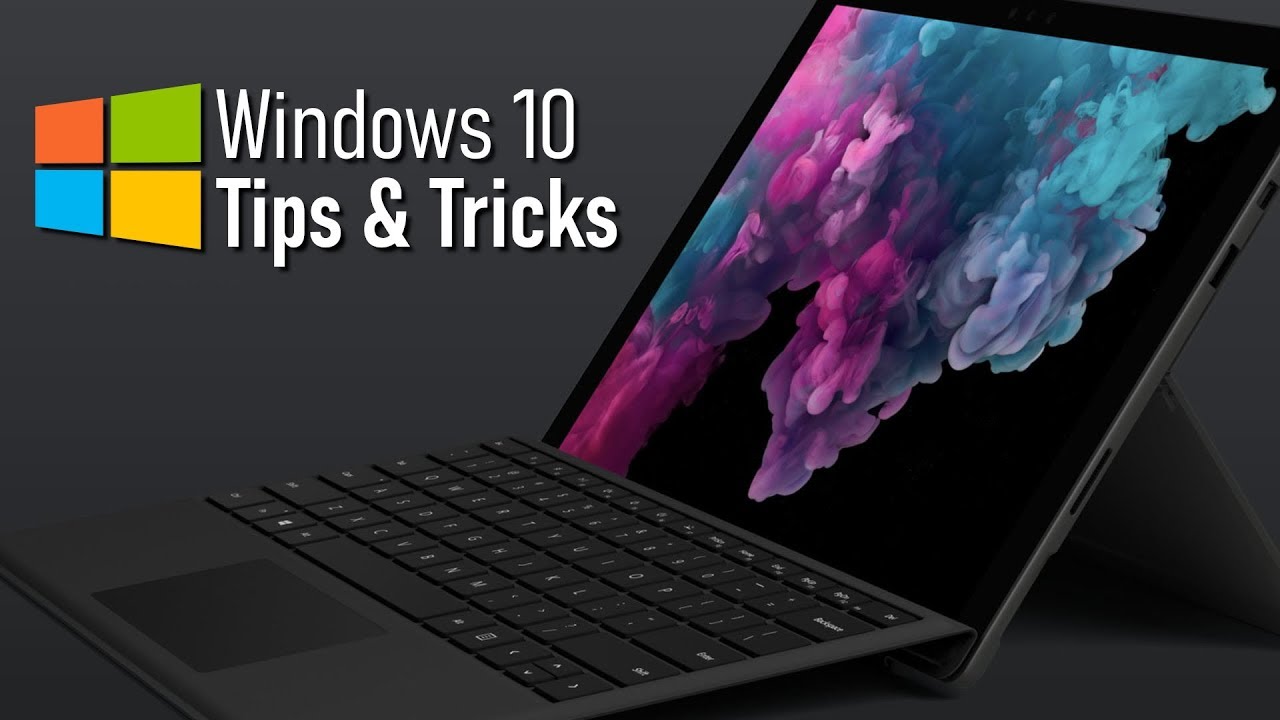
Windows 10 Tips & Tricks In this step-by-step tutorial, learn the top 20 best Microsoft Windows 10 tips and tricks.[…]
Read moreWindows 10 Tips & Tricks Learn how to edit videos using the Windows 10 video editor. The Windows video editor[…]
Read moreMicrosoft Tips In this step-by-step tutorial video, learn how to use Microsoft Lists. Microsoft Lists is a Microsoft 365 app[…]
Read moreMicrosoft Tips If you want to send an email to a channel in Teams, use the channel email address. Credit[…]
Read moreMicrosoft Tips New to Microsoft Teams for Education? Let us show you how to use Forms to create a quiz[…]
Read more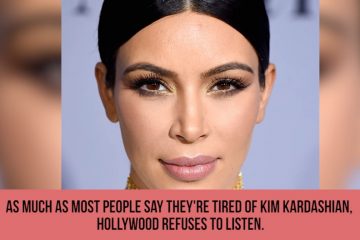
Microsoft Tips Try out the ink on PDF and Read Aloud for PDFs on the latest Microsoft Edge Chromium updates.[…]
Read more
Microsoft Tips New to Microsoft Teams for Education? Let us show you how to adjust your quiz settings in Forms[…]
Read moreMicrosoft Tips Do you have information or an announcement that needs to be shared across multiple teams and channels? You[…]
Read more
Microsoft Tips A step-by-step tutorial on how to use Share to Teams with popular EdTech apps. Easily assign and post[…]
Read moreMicrosoft Word Tips Setting up Heading formatting and numbering as well as tables of contents for Scientific reports, documents and[…]
Read more
Microsoft Inspire 2020
Read more
Make a Tri-fold Brochure in Word Learn how to create a tri-fold brochure in Microsoft Word. This makes for a[…]
Read more
Excel Tips Learn how to use the simple but powerful LARGE function and SMALL function in Excel.
Read moreMicrosoft Word Learn how to use Microsoft Translator within Microsoft word to conveniently and quickly translate your Word documents into[…]
Read more