Aligning and Arranging Graphics in PowerPoint
Microsoft Tips Learn how to align and arrange graphics, text, and more in PowerPoint. Credit Technology for Teachers and Students
Read more
Microsoft Tips Learn how to align and arrange graphics, text, and more in PowerPoint. Credit Technology for Teachers and Students
Read more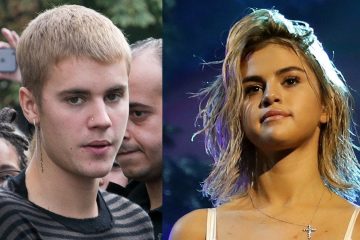
Microsoft Tips Learn how to use the AVERAGEIFS function in Excel. This useful function enables you to average only specific[…]
Read moreExcel Tips and Tutorials Excel Tips – Sort by Color. Credit Create and Learn
Read more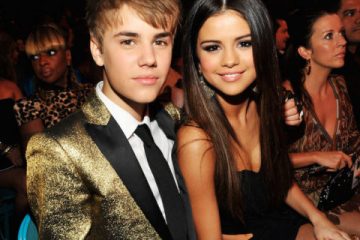
Excel Tips and Tutorials Business Intelligence Clinic – Power BI , Excel , and Tableau. Credit Create and Learn
Read moreExcel Tips and Tutorials Power BI Tips – Conditional Formatting Credit Create and Learn
Read moreExcel Tips and Tutorials Power BI Tips – Adding a Link to a Picture. Credit Create and Learn
Read moreExcel Tips and Tutorials Power BI Tips – Map Styles Credit Create and Learn
Read moreExcel Tips and Tutorials Excel Tips – Screenshot Insertion. Credit Create and Learn
Read moreExcel Tips In this video We’ll learn how to create Microsoft Planner tasks from Excel using the Power Automate Excel[…]
Read moreExcel Tips Learn how to create a more manageable filter when dealing with filters on multiple columns and multiple values[…]
Read more Top 30 Advanced Excel Tips and Tricks
Top 30 Advanced Excel Tips and TricksExcel Tips Learn the top 30 advanced Microsoft Excel features you need to know to go from beginner to advanced[…]
Read more
Excel Tips Learn how to combine numerical transformations on multiple columns into a single step in Power Query. Credit How[…]
Read more
Excel Tips Learn how to transform columns in power query using commands not found in the ribbon with this tip.[…]
Read more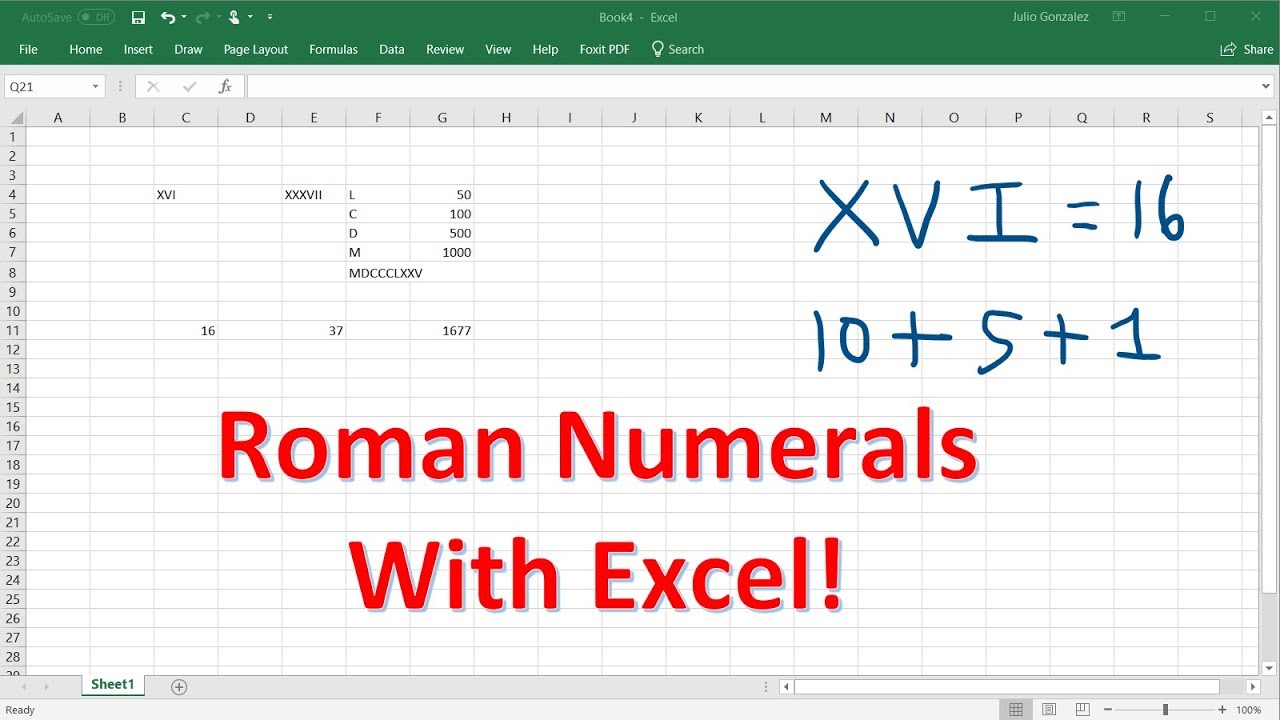
Excel Tips This excel video tutorial provides a basic introduction into roman numerals. Credit The Organic Chemistry Tutor
Read moreExcel Tips This excel video tutorial provides a basic introduction into the forecast function which can be used to predict[…]
Read more