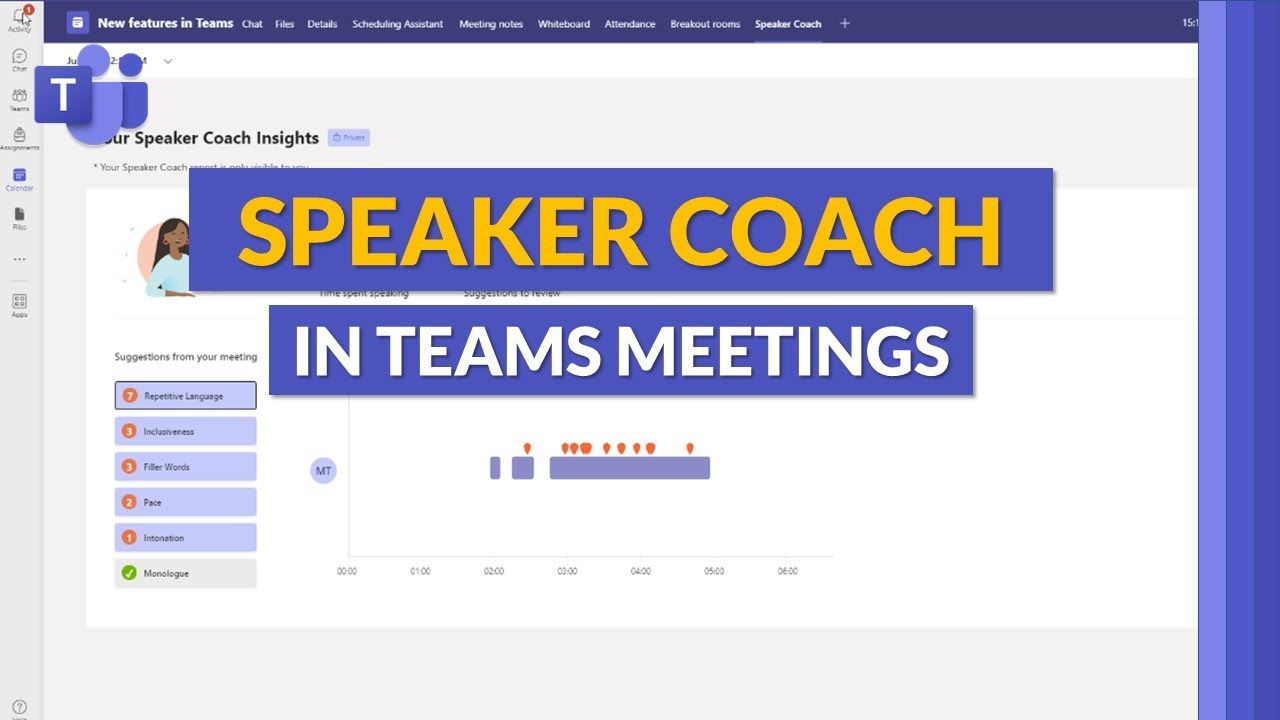Microsoft
A tutorial on how to use Speaker Coach in Teams. Speaker Coach is one of the new features in Microsoft Teams that uses AI to give personalized feedback to you privately, on how you are speaking and interacting on a Teams meetings. Feedback includes: speaking pace, inclusive language, repetitive and filler words, meeting domination of speaking time, and much more. When you are done, Microsoft Teams Speaker Coach provides a nice report to let you see how you are doing, and also lets you drill into details and allow it to be turned on for every meeting if you want.
Credit Mike Tholfsen