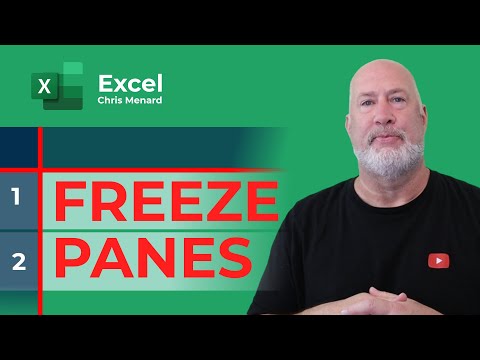
Microsoft Excel Tips and Tricks
Freeze Panes in Excel will lock rows or columns or both. It is a necessity when you have a large worksheet. To freeze your header row, click one row below it, go to the View Tab and click Freeze Panes – then click Freeze Panes again. To unfreeze, you can be anywhere in your worksheet.
Credit Chris Menard
