7 Outlook Calendar Tips Every User Should Know!
Microsoft Outlook Tips Microsoft Outlook is a great application to manage your calendar and appointments. But do you know these[…]
Read more
Microsoft Outlook Tips Microsoft Outlook is a great application to manage your calendar and appointments. But do you know these[…]
Read more
Microsoft Outlook Tips Manage your inbox so you can be more productive and less stressed! I’ll share email management techniques[…]
Read more
Microsoft Outlook Tips Use Outlook Search to find emails really fast. Search in Microsoft Outlook has improved in 2021. You[…]
Read more
Microsoft Outlook Tips Learn from MS Office specialist about how to give keep your Outlook inbox organized by taking advantage[…]
Read more
Microsoft Outlook Tips How to Manage your Outlook Mailbox effectively? Credit Business Productivity
Read more
Microsoft Outlook Tips Here’s my complete playlist of MS Outlook tutorials: http://bit.ly/2XcF8rm Learn some of the most popular and useful[…]
Read moreMicrosoft Tips This step-by-step tutorial by show you 8 new features in Microsoft Teams and Outlook. These new Teams features[…]
Read moreMicrosoft Tips In this step-by-step tutorial video, I walk through 10 new features in Microsoft Teams. These new updates in[…]
Read moreMicrosoft Tips In this step-by-step tutorial, learn how to use Microsoft Access. We walk what Access is for, why you[…]
Read more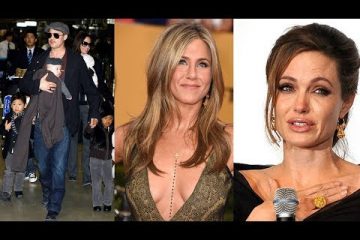
Microsoft Tips This step-by- step tutorial will show you Microsoft Forms new features – 9 new updates in 2021. These[…]
Read moreMicrosoft Tips A step-by-step tutorial how to use Whiteboard in Microsoft Teams Channels. The Whiteboard in Teams channels capability recently[…]
Read more How to Play Video & Music Properly in Microsoft Teams
How to Play Video & Music Properly in Microsoft TeamsMicrosoft Tips In this step-by-step tutorial, learn how to properly play video and audio in Microsoft Teams meetings. Oftentimes, when[…]
Read more
Microsoft Word Learn how you can import PDF pages into your Word document quickly and easily using the DocStyle Ribbon.[…]
Read moreMicrosoft Word Cleanup and repair your documents with DocStyle! Fast and accurate, the Cleanup options on the DocStyle Ribbon provide[…]
Read moreMicrosoft Word Introducing “Delete Unused Styles”, now within the DocStyle Toolbox. An automatic process for removing unapplied styles from Word[…]
Read more